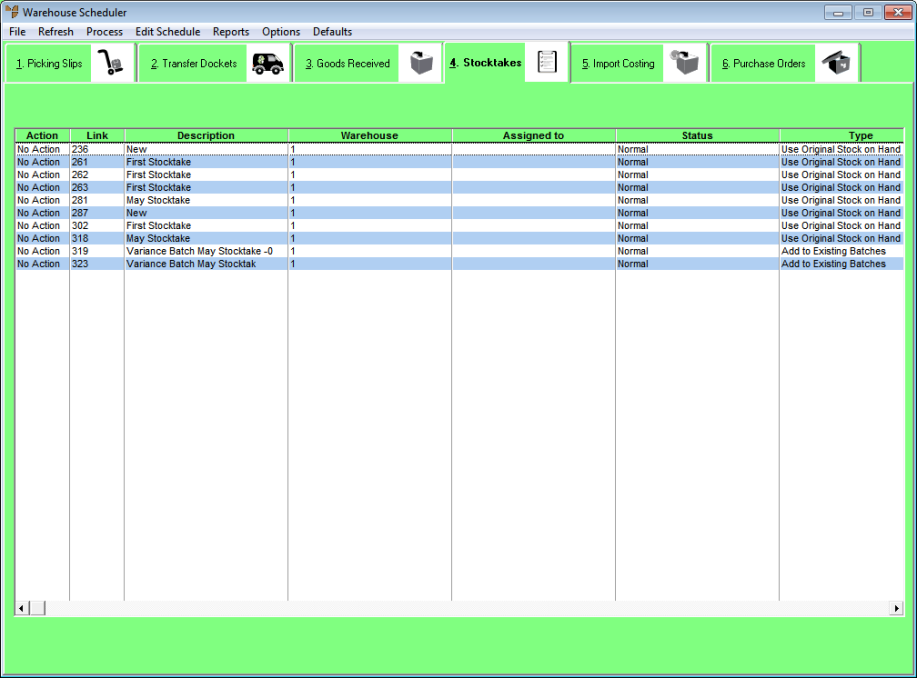
Use this option if you want to change the stocktake method for one or more stocktake batches to overwrite the stock on hand figures with the stocktake count.
To change the stocktake method:
Refer to "Displaying the Warehouse Scheduler".
Micronet displays the Warehouse Scheduler - Stocktakes tab.
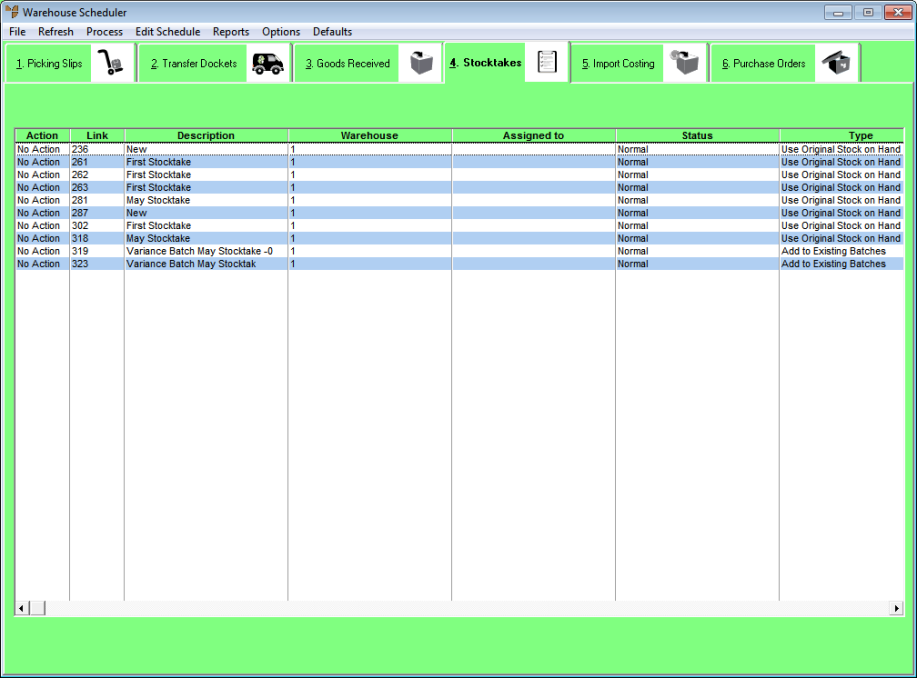
For more information about the fields on this tab, see "Viewing or Changing the Status of a Stocktake Batch".
|
|
|
Technical Tip This screen is not automatically updated. It is a good idea to select FILE | REFRESH every now and then to ensure you are viewing the most recent data. |
Micronet highlights each selected batch.
Micronet processes your changes and then redisplays the Warehouse Scheduler - Stocktakes tab. Note that the Type field for the selected batches now displays Overwrite SOH with Stocktake Qty.